Powerful Graph Modelling and ETL
Build Enterprise Knowledge Graphs ready for operational use within days rather than months or years.
Build Maintainable Enterprise Graph Models Quickly
Design, configure, engineer, iterate and automate your graph model production, with no code.
Save Time
Automate graph data production by combining graph ETL with model design tooling.
No Vendor Lock
Easily migrate your graph models between graph database vendors.
Enterprise Scale
Being horizontally and vertically scalable, graphs can be created at speed with huge data sets.
Flexible Deployment
The platform can be deployed on-premise or in the cloud through Docker.
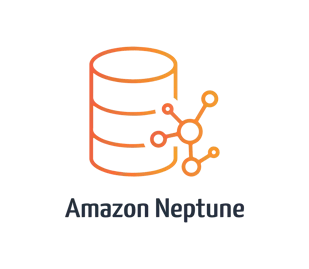
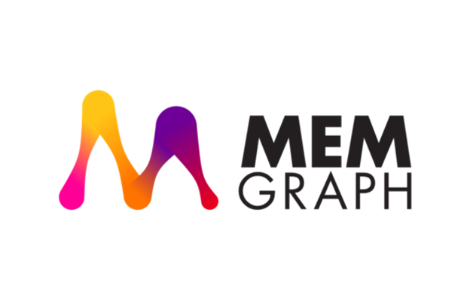

Build Any Graph Model Type
The revolutionary Studio user interface allows for both semantic (RDF) and property graph models to be visualised and configured through simple drag and drop of source data.
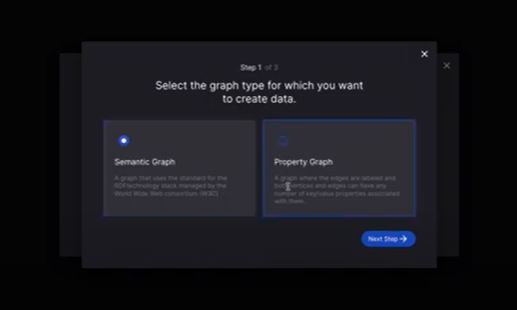
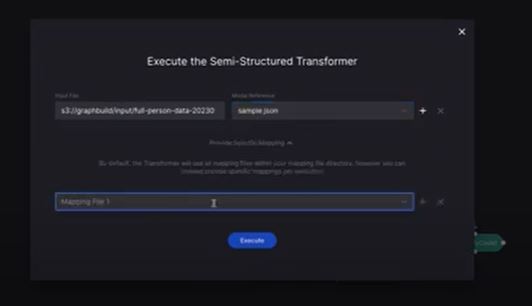
Run Complex Transformations
Graph.Build has over a hundred built-in functions that you can easily apply to source data. If that isn't sufficient for your needs then the platform enables you to create your own functions for the graph ETL.
Any Data Source to Graph
The growing list of compatible input data sources includes, RESTful APIs, Kafka streams and SQL sources as well as JSON, XML, CSV, XLXS, DOCX, ODS and PDF files.
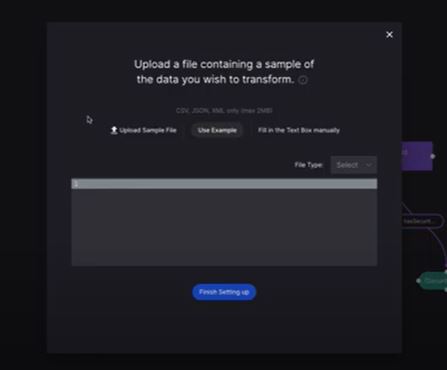
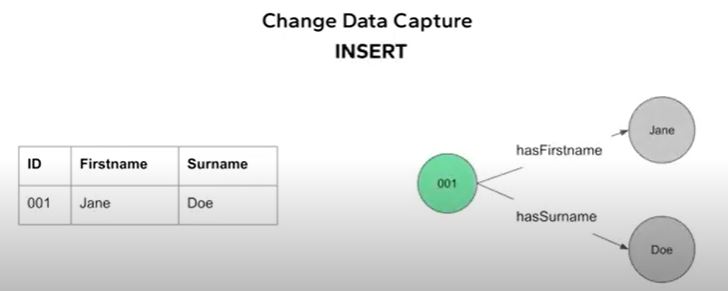
Change Data Capture
Easily keep your graph database in sync with any Debezium-compatible database source (e.g. SQL databases, MongoDB, Cassandra).
Govern Ontology Usage
As graph model adoption spreads though an organisation, Graph.Build allows the central governance of ontology usage and standards for model creation.
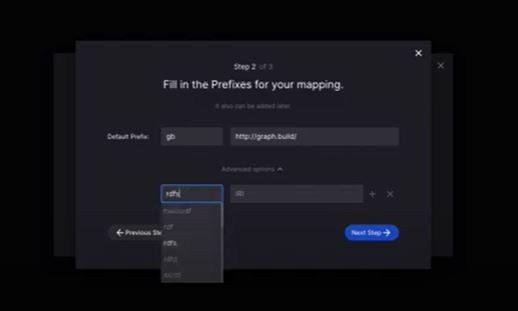
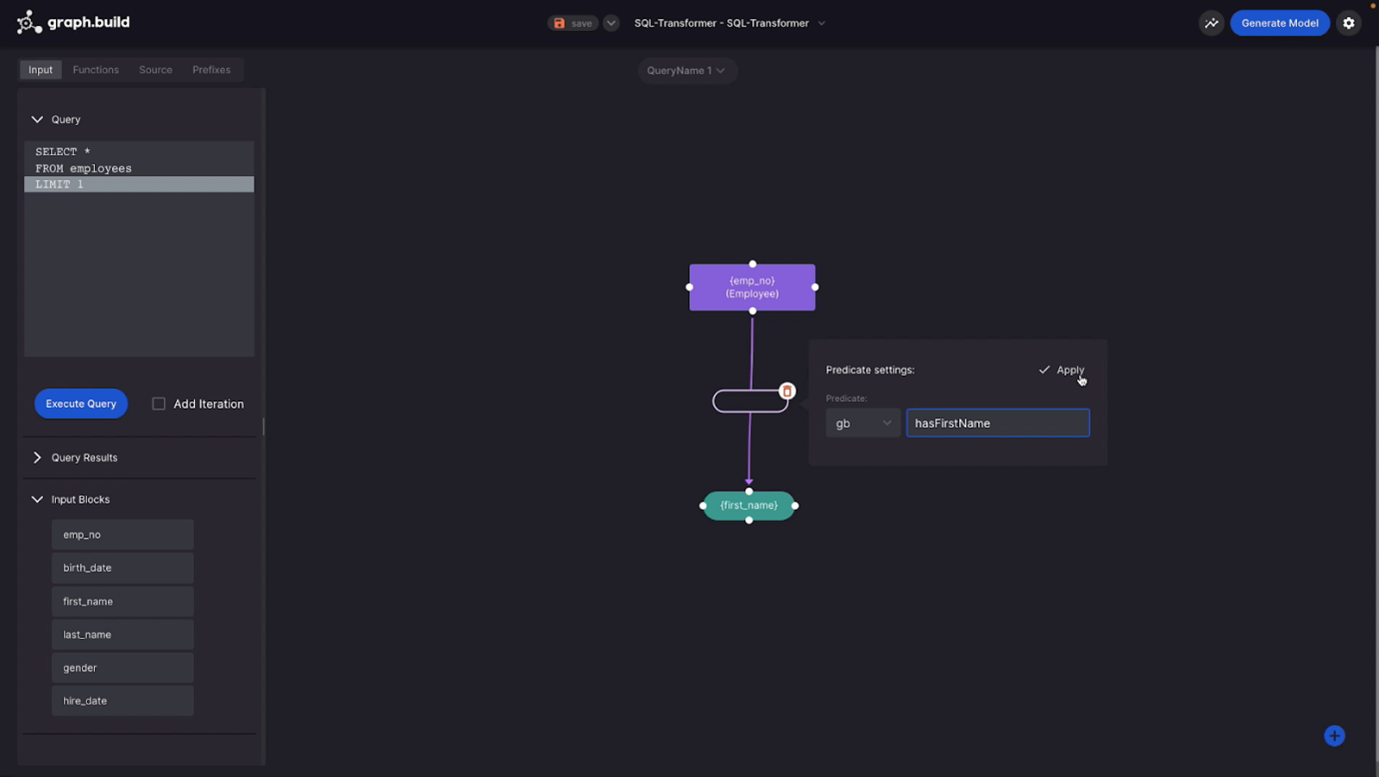
Collaborate on Model Development
The Studio User Interface is designed to allow teams to work together by viewing different parts of the graph model. As it is visual, it is easier to engage non-technical team members.
Change Source or Destination
It is simple to change data sources or the graph database that you use with simple configuration in Studio. If you need to change the model then this is easily done via drag and drop.
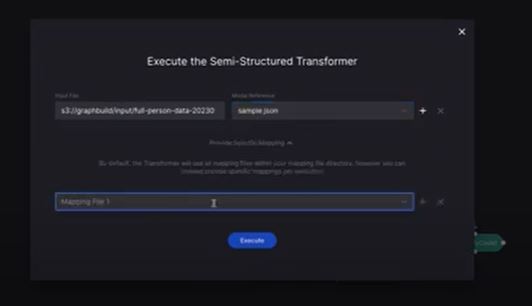
Combining Graph ETL and Graph Modelling, the platform provides a seamless workflow, ensures data consistency, improves productivity, and provides greater flexibility in the modelling process. By connecting these two processes, users can create and update knowledge graphs more efficiently and effectively, and focus on deriving insights from the data.
Common Questions Answered
Which Database Vendors Is Graph.Build Compatible With?
The Graph.Build Writers make sure that you can write your model to any graph database and if you choose to change your database provider in the future, then you simply change a configuration option to write the database to that of a new vendor, as long as the new database supports the graph model being used (e.g. RDF). The system supports all three of the most popular standards (graph query languages - GQLs) for graph databases, those being SPARQL, Gremlin and OpenCypher, all supported in both UPDATE and INSERT mode.
Some popular graph database vendors, as examples are AllegroGraph (Supports SPARQL queries), Amazon Neptune/AWS (Supports all three), ArcadeDB (Supports all three), neo4j (Supports Cypher and Gremlin), RDFox (Supports SPARQL) and Stardog (Supports SPARQL). With the Graph.Build platform you have the option to work with whichever graph database vendor suits your need at any time.
For the most up-to-date list of databases that we have integrated with, see our compatibility page.
Can I Use Graph.Build to Switch Database Vendors?
If you are using an RDF graph model then switching database vendors using Graph.Build is a matter of simple configuration. Businesses who have chosen the Labelled Property Graph rout as opposed to using a semantic/RDF model can find themselves tied to a database vendor because of the complexity and non-standardised nature of their Property Graph. The Graph.Build platform also addresses this issue, relieving businesses from this commercial hold that they may find themselves in. Being a database-agnostic Knowledge Graph Builder, the Labelled Property Graph model that has been created in, or loaded into the Graph.Build platform is preserved and easily modifiable with simple click, drag and drop actions and configuration entries. There is no need for a Software Developer to do this.
What Does the Graph.Build Studio do Besides Visual Graph Modelling?
The Graph.Build Studio user interface allows graph models of any type (Semantic or Property) to be visualised and configured through simple drag and drop of source data. It is a No code interface for collaboratively designing graph models and interacting and configuring all the other components of the platform. You can think of the studio as your graph model IDE and production tool, not just a frontend for user access to the graph model.
My Model is Huge, How Can You Work on That in a Visual Editor?
The Graph.Build Studio can handle very large and very complex graph models visually by allowing the user to view and work on different parts of the model at any time. Additionally the tool provides collaboration capabilities by allowing other team members to work on different parts of the model at the same time.
How Scalable is the Graph.Build Platform?
The architecture of the Graph.Build Platform allows for enterprise-level scale. In fact, building enterprise knowledge graphs is something that the platform excels at. If you would like to discuss your specific use-case and the benchmarking we have for it then please get in touch.
The platform is able to quickly transform very large data sets in a range of different system configurations being horizontally and vertically scalable. In addition to this, the platform's flexibility is demonstrated through its ability to be deployed in cloud or on premises as well as its capabilities of seamless incorporation with existing workflows and the creation of source to target data pipelines in minutes using Kafka integration.
The platform has handled some incrediby large and complex data sets and models. With that said, as more complex use cases often have very specific benchmarking requirements, we are very happy to provide specific benchmarking on request. Just contact us through the website.
Can I Edit the Model Manually Rather Than Using the Visual Editor?
Yes, for those users who wish to do so it is possible with a simple click to access the model editor in code format and make changes using that method. You can easily flick between no-code and code modes. It is worth noting thought that use of this feature is not a requirement of using the platform, it is designed to require no coding skills.
Does Graph.Build Support RDF*?
Yes, the Graph.Build Writers can be configured to write to a database using RDF*.
What is the Difference Between This Platform and neo4j?
There are many differences between the functionality available in the Graph.Build and neo4j platforms which can only really be appreciated by trialling them. The fundamental difference, though, is that neo4j offers a range of graph model related tooling centred around its graph database product. In contrast Graph.Build tooling is vendor-agnostic, i.e. models created within it can be moved from one graph database vendor to another by default.
Can the Platform Deal with Virtualization?
Yes, you can use graph data virtualization in your model using the Graph.Build platform. This means that you can connect remote data to your graph database no matter where it is.
Promoting Knowledge Graph Adoption
At Graph.Build we love knowledge graphs and we want to promote their wide-spread adoption. To do this we remove the barriers to implementing a knowledge graph which were previously cost, time and resource. We found that 90% of the time taken in getting a knowledge graph from idea stage to production was spent in what we call the ‘graph engineering lifecycle’. This lifecycle was heavily reliant upon software engineers (and related functions such as testers and devops specialists working with the subject-matter experts and ontologists who were designing the graph model.
In the graph engineering lifecycle each new knowledge graph implementation involved the same repeatable steps that took a lot of time and cost a lot of money. Once a conceptual model was designed, data needed to be transformed from its source into data that could be used in the graph model and then integrated into the model. This would be done using bespoke applications built for the specific model and source data it was to run on. When the model was tested and, invariably required refinement, this whole time-consuming process needed to be repeated.
With Graph.Build you can easily link your source data into the visual graph modelling tool and use that data to construct the graph model with a drag-and-drop approach. Once you are happy with your conceptual model you can then test it with the real data and if you need to change something, its simple. Once you are done with this stage you can load your model and data into your chosen graph database with the click of a button, ready for QA and deployment to production.
In summary, the platform exists to make knowledge graph construction more efficient and, therefore, more accessible so that more businesses can start harnessing the power of fast, complex queries on large sets of linked data to do great things.
Get notified of new blog content
Be the first to know about new content in our knowledge graph and graph database blog.