Graph Data Transformers
Use any data to build your graph database
Scalable, Independent Processors
Each Graph.Build Transformer is a scalable, independent processor that uses your model designs to make graph data. On this page you will find information about the different types of Transformer that are currently availabel, grouped by the type of data it transforms. You can think of these as connectors in and ETL for graph databases. The setup for your graph database production could contain just a single transformer or several transformers of different types
Use any source for your graph database
Within your toolkit you can select as many or as few Graph.Build Transformers as you need, depending on the package you select.
Each Transformer specialises in a type of data source ranging from SQL to flat files like CSV or XML. These can, of course, be easily changed through time whilst maintaining the graph model you have created making this a single toolkit, independent of input, for building and maintaining your graph databases.
The platform that the Graph.Build Transformers operate in is an extremely powerful and flexible ETL for graph databases. You may be reading this page because you are researching ways to do transformations like txt to graph or JSON to graph but there is much more to Graph.Build that will help you to create, maintain and optimise graph databases.
The Graph.Build system goes beyond basic transformation capabilities. It can scale to hand huge, complex data sets and models, handle change data capture using INSERT, UPDATE or even DELETE, as well as dealing with provenance. It can perform extremely complex data transformations, often required for knowledge graphs in production environments. This is achieved through the integration of over a hundred functions as well as the capability to add custom functions for your specific use case.

Cloud or In-House
Individual containers for each Transformer
Cloud deployment supported through AWS
On-Premise deployment supported through Docker
Deployment support available
For complex transformations
Visual Configuration Using Graph.Build Studio
Option to use RML and R2RML mapping files
Configure multiple mappings from one source
Create bespoke functions
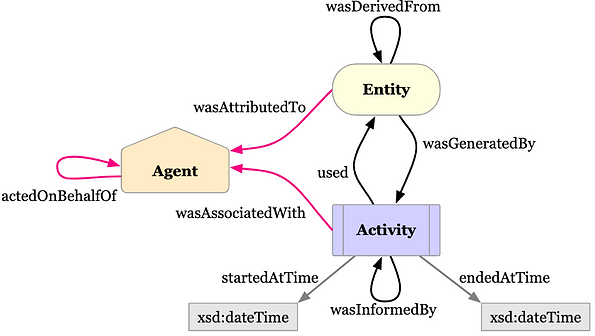
Time series data supported as standard
Every time a Transformer ingests some data, it adds provenance information. This means that you have a full record of data over time, allowing you to see what the state of the data was at any moment in time.
If you have experience with Knowledge Graphs, you may already have worked with the PROV-O model. This is the model we use to record Provenance information.
Choosing your Transformers
You can change and update the transformers through time as your requirements change. For proof of concept you might decide to use just a single tranfromer - regardless, selecting the right one is easy.
The descriptions below show the file compatibility types for each one. Just select the data transformer that suits your graph model.
Input File Compatibility
Fetch from any RESTful endpoint
Cloud Applications
Cloud Services
Any Other REST API
Why Graph.Build Transformers?
"Having experienced the challenges of knowledge graph projects for many years, one key recurring one was getting data into the database. We wanted to allow data scientists to take sources quickly from multiple source types through configuration rather than software development."