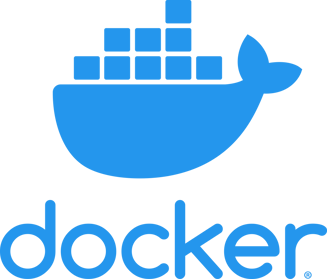Graph.Build Platform Overview
How the three key components of the platform come together
Graph.Build Platform Architecture
An outline of the different component sets that make up the powerful, Vendor-Agnostic Knowledge Graph Building Platform.
Combines Graph Modelling with Graph ETL
Graph.Build automates the graph development lifecycle. It is a collaborative, no-code platform used to design, configure and automate graph model production.
Seamless Workflow
A Connected ETL and graph modelling interface provides a seamless workflow for creating and updating the knowledge graph. Rather than exporting data from the ETL tool and importing it into the graph modelling interface, users can work with the data in real-time and make changes on the fly. This reduces the risk of errors and ensures that the graph model is always up-to-date with the latest data.
Data Consistency
Users can ensure data consistency between modelling and ETL processes. This is especially important when dealing with large and complex data sets, where inconsistencies can quickly lead to errors in the graph model. With a connected interface, users can easily track the data mapping from the ETL process to the graph model and ensure that the data is being correctly transformed and loaded into the graph.
Improved Productivity
The connected process approach can also improve productivity by reducing the time and effort required to create and update a graph model. With no need to manually map data between the ETL and graph modelling tool, users can focus on higher-level tasks such as defining the schema and ontology of the graph. This can save a significant amount of time and reduce the risk of errors in the modelling process.
Greater Flexibility
Users can experiment with different data mapping and transformation strategies, and see the impact of these changes in real-time on the graph model. This enables users to fine-tune the graph model to better represent the domain, and derive more meaningful insights from the data.
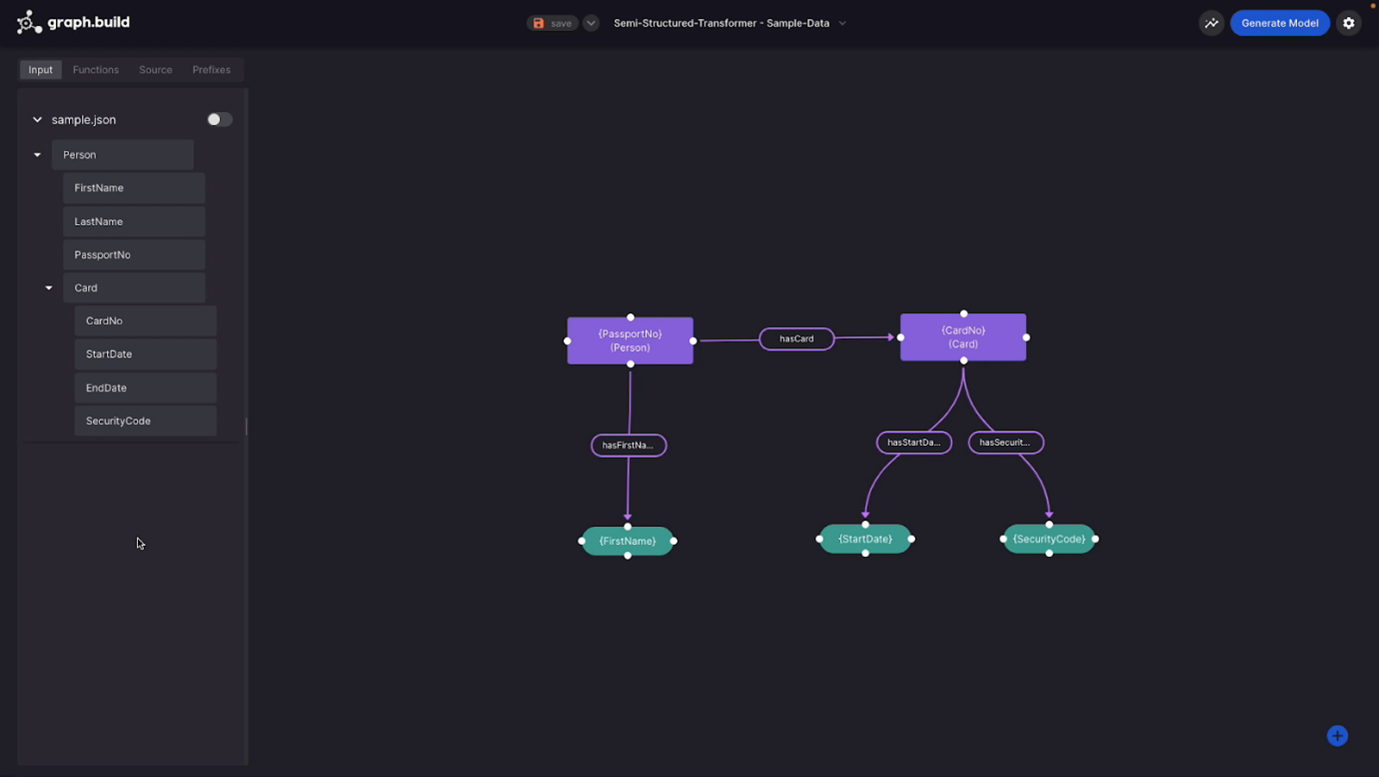
Graph.Build Studio
Studio is the no-code user interface which is used to model graphs as well as configure and execute the Transformers and Writers that sit within your setup.
Transformers
The Graph,Build Transformers produce graph model data from any data source. They are capable of ingesting data from kafka streams, APIs, flat files and databases. They are also capable of complex data transformations using customisation.
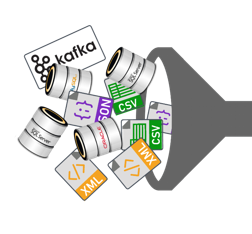
Writers
The Graph.Build Writers complete the graph ETL process by writing your created graph model to your chosen graph database in either UPDATE mode or INSERT mode.
Simple, Flexible Deployment
All components of the Graph.Build platform are deployed as docker containers and can be deployed either locally or in the cloud.