The Graph Development Lifecycle
Graph model production tasks, now automated
What is the Graph Development Lifecycle?
This is what we call the steps that a knowledge graph practitioner goes through every time they implement a knowledge graph. Because the lifecycle has, traditionally, been so dependent on software development, knowledge graphs have taken a lot of time and money to get from conception to production. The diagram below shows the lifecycle and repeating the steps in this cycle is what takes the majority of time in a knowledge graph implementation project.
To fix this issue, the Graph.Build platform automates these steps, making them fast and easily repeatable so that improvements and corrections to the model during the design phase can be done in days not months.
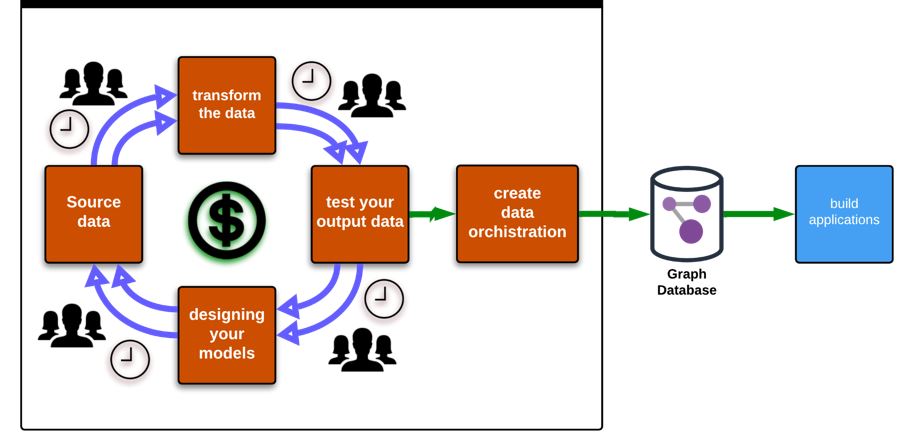
What Steps are Taken When Building a Knowledge Graph?
A knowledge graph is a powerful tool for organising and representing complex information in a way that is easily understandable and actionable. At the heart of a knowledge graph is the graph model, which defines the structure of the graph and how data is organised and connected. The following steps are needed to create a graph model once it has been established what data is being modelled and where it is. Executing these steps is simple in the Graph.Build platform, allowing the modeller to spend time and energy on high level thinking and not on the difficulties involved in transforming data using bespoke software development.
1. Identify the Domain
The first step in the graph modelling process is to identify the domain that the knowledge graph will represent. This involves defining the scope of the graph, including the types of entities and relationships that will be included. For example, if you're building a knowledge graph for a retail company, the domain might include entities such as products, customers, and orders, and relationships such as purchased, viewed, and recommended.
2. Define the Entities
Once you've identified the domain, the next step is to define the entities that will be included in the graph. Entities are the fundamental building blocks of a knowledge graph and represent the things that you want to capture information about. For example, in a retail knowledge graph, entities might include products, customers, orders, and stores.
3. Define the Relationships
After defining the entities, the next step is to define the relationships between them. Relationships describe how entities are connected and are represented as edges in the graph. For example, in a retail knowledge graph, relationships might include purchased, viewed, and recommended, which describe how customers interact with products.
4. Determine the Attributes
Attributes are characteristics or properties of entities and relationships that you want to capture in the knowledge graph. For example, attributes for a product entity might include name, description, price, and category. Attributes can also be used to capture additional information about relationships, such as the date and time that a customer purchased a product.
5. Model the Graph
Once you've defined the entities, relationships, and attributes, the next step is to model the graph. This involves defining the schema of the graph, which specifies the types of entities and relationships that will be included, as well as their attributes. The schema serves as a blueprint for the graph and defines how data is organised and connected.
6. Map the Data
After modelling the graph, the next step is to map the data to the graph model. This involves identifying the sources of data and mapping the data to the entities, relationships, and attributes defined in the schema. Depending on the complexity of the data and the number of sources, this step can be time-consuming and require significant data transformation.
7. Validate the Model
Once the data has been mapped to the graph model, the next step is to validate the model. This involves ensuring that the model accurately represents the domain and that the data is correctly mapped to the entities, relationships, and attributes defined in the schema. Validating the model is important to ensure that the graph is accurate and provides meaningful insights.
8. Refine the Model
After validating the model, the final step is to refine the model based on feedback and new data. Refining the model involves making changes to the schema, entities, relationships, and attributes to better reflect the domain and improve the accuracy and usefulness of the graph.
Get notified of new blog content
Be the first to know about new content in our knowledge graph and graph database blog.